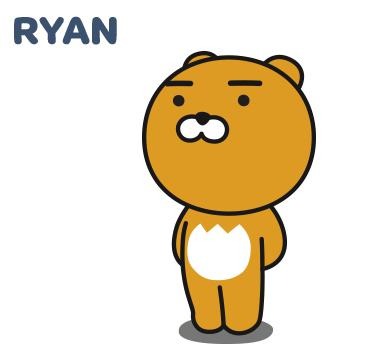| 일 | 월 | 화 | 수 | 목 | 금 | 토 |
|---|---|---|---|---|---|---|
| 1 | 2 | 3 | 4 | 5 | ||
| 6 | 7 | 8 | 9 | 10 | 11 | 12 |
| 13 | 14 | 15 | 16 | 17 | 18 | 19 |
| 20 | 21 | 22 | 23 | 24 | 25 | 26 |
| 27 | 28 | 29 | 30 | 31 |
- back-end
- component
- It
- class
- Sequelize
- spring boot
- props
- Nest.js
- node.js
- kafka
- file upload
- 반복문
- AWS
- java
- state
- Kotlin
- 개발이 취미인 사람
- javascript
- front-end
- 코틀린
- jpa
- vue
- 개발자
- Producer
- 조건문
- 상속
- SWIFT
- swagger
- restful api
- react
- Today
- Total
개발이 취미인 사람
[React Axios] Server와 HTTP 통신 본문
- 개요
이번 시간에는 React에서 서버와 통신을 할 때 사용되는 Axios 라이브러리에 대해서 알아보겠습니다.
- 설치
npm 사용
npm install axios
yarm 사용
yarn add axios
npm 또는 yarn 패키지 매니저를 사용해서 설치를 할 수 있습니다.
ES5 => const axios = require('axios')
ES6 => import axios = require('axios')
위 방법으로 모듈을 불러와 사용할 수 있다.
- 사용법
RESTFul API 통신을 할 때 CRUD가 중요합니다.
C : Create(생성)
R : Read(읽기)
U : Update(수정)
D : Delete(삭제)
자원을 생성하고 조회하고 그리고 수정할 수 있으며 삭제도 할 수 있습니다.
RESTFul API Method에는 GET, POST, PUT, PATH, DELETE 등등 있습니다.
저는 CRUD를 중점으로 설명하겠습니다.
공식 GitHub 사이트에서 각 메서드 별 설명을 확인할 수 있습니다.

API 요청을 보낼 때 받는 서버가 필요하겠죠?
이 글에서는 제가 만들어 놓은 Express RESTFaul API를 가지고 설명하겠습니다.
혹시 서버에 대한 개념이 없거나 아직 서툴으신 분들은 Fake RESTFaul API라는 무료 사이트에서 테스트를 할 수 있습니다.
1. Express RESTFul API any-ting.tistory.com/14
[Node.js] Express RESTFul API 서버 만들기
- 지난 시간 안녕하세요. 지난 시간에는 Node.js 설치 및 Express 웹 애플리케이션 프레임워크를 구축하는 시간을 가졌습니다. 혹시 지난 글을 못 보신 분들은 아래 글을 통해 설치 및 구축을 하고 오
any-ting.tistory.com
2. Fake RESTFul API jsonplaceholder.typicode.com/
JSONPlaceholder - Fake online REST API for testing and prototyping
{JSON} Placeholder Free to use fake online REST API for testing and prototyping. Powered by JSON Server + LowDB As of Dec 2020, serving ~1.8 billion requests each month.
jsonplaceholder.typicode.com
- Create(생성) : POST
서버에서 데이터(자원)를 생성할 때는 POST메서드를 사용해서 통신합니다.
//클라이언트 POST API 요청
axios.post('http://localhost:3000/api/users/add', {
id: 4,
name: '개발이 취미인 사람',
})
//성공시 then 실행
.then(function (response) {
console.log(response);
})
//실패 시 catch 실행
.catch(function (error) {
console.log(error);
});
//서버 소스 코드
//임시 데이터
const users = [
{ id: 1, name: "유저1" },
{ id: 2, name: "유저2" },
{ id: 3, name: "유저3" }
];
/**
* @path {POST} http://localhost:3000/api/users/add
* @description POST Method
*
* POST 데이터를 생성할 때 사용된다.
* req.body에 데이터를 담아서 보통 보낸다.
*/
app.post("/api/users/add", (req, res) => {
// 구조분해를 통해 id 와 name을 추출
const { id, name } = req.body
//concat 함수는 자바스크립트에서 배열 함수이다. 새로운 데이터를 추가하면 새로운 배열로 반환한다.
const user = users.concat({id, name});
res.json({ok: true, users: user})
})- 요청 된 결과(응답) 데이터

- Read(조회) : GET
서버에서 데이터(자원)를 조회할 때는 GET메서드를 사용해서 통신합니다.
1. 전체 데이터 조회
//클라이언트 GET API 요청(서버에 전달 데이터 없이 데이터 조회 "전체 데이터 조회")
axios.get('http://localhost:3000/api/users')
//성공시 then 실행
.then(function (response) {
console.log(response);
})
//실패 시 catch 실행
.catch(function (error) {
console.log(error);
})
//성공이던 실패던 항상 실행
.then(function () {
// always executed
});
//서버 소스 코드
//임시 데이터
const users = [
{ id: 1, name: "유저1" },
{ id: 2, name: "유저2" },
{ id: 3, name: "유저3" }
];
/**
* @path {GET} http://localhost:3000/api/users
* @description 요청 데이터 값이 없고 반환 값이 있는 GET Method
*/
app.get("/api/users", (req, res) => {
//유저 정보 반환
res.json({ok: true, users: users});
})- 요청 된 결과(응답) 데이터

2. 특정 데이터 조회 (3가지 방식)
1-1. 경로(Path)에 값을 설정해서 보낸다. (게시판에 상세보기 페이지에서 사용된다.)
Ex) 티스토리 : any-ting.tistory.com/14 << 요기 :)
//클라이언트 GET API 요청(서버에 특정 데이터 전송 "특정 데이터 조회")
//Param (Path)요청
axios.get(`http://localhost:3000/api/users/${1}`)
//성공시 then 실행
.then(function (response) {
console.log(response);
})
//실패 시 catch 실행
.catch(function (error) {
console.log(error);
})
//성공이던 실패던 항상 실행
.then(function () {
// always executed
});
//서버 소스 코드
//임시 데이터
const users = [
{ id: 1, name: "유저1" },
{ id: 2, name: "유저2" },
{ id: 3, name: "유저3" }
];
/**
* @path {GET} http://localhost:3000/api/users/:user_id
* @description Path Variables 요청 데이터 값이 있고 반환 값이 있는 GET Method
*
* Path Variables 방식
*
* ex) 아래 GET 주소 에서 :user_id 는 서버에서 설정한 주소 키 값이다.
* 값을 찾을 때는 req.params.user_id 로 값을 찾는다.
*
* *주의 사항*
* :user_id 이 부분은 변수이기 때문에
* 경로가 /users/1 이거나 /users/2 이거 일때 둘다 라우터를 거치게 된다.
* 그렇기 때문에 다른 라우터 보다 아래 있어야 한다.
*/
app.get("/api/users/:user_id", (req, res) => {
const user_id = req.params.user_id
//filter라는 함수는 자바스크립트에서 배열 함수이다. 필터링을 할때 많이 사용된다 필터링한 데이터를 새로운 배열로 반환한다.
const user = users.filter(data => data.id == user_id);
res.json({ok: true, user: user})
})- 요청 된 결과(응답) 데이터

1-2. Query String 방식
//클라이언트 GET API 요청(서버에 특정 데이터 전송 "특정 데이터 조회")
//Query요청(방식1)[경로에 데이터가 노출된다.]
axios.get(`http://localhost:3000/api/users/user?user_id=${1}`)
//성공시 then 실행
.then(function (response) {
console.log(response);
})
//실패 시 catch 실행
.catch(function (error) {
console.log(error);
})
//성공이던 실패던 항상 실행
.then(function () {
// always executed
});
//Query요청(방식2)[경로에 데이터가 노출되지 않고 params라는 항목에 데이터가 담겨간다. :)]
axios.get(`http://localhost:3000/api/users/user`,
{
params: {
user_id: 1
}
})
//성공시 then 실행
.then(function (response) {
console.log(response);
})
//실패 시 catch 실행
.catch(function (error) {
console.log(error);
})
//성공이던 실패던 항상 실행
.then(function () {
// always executed
});
//서버 소스 코드
//임시 데이터
const users = [
{ id: 1, name: "유저1" },
{ id: 2, name: "유저2" },
{ id: 3, name: "유저3" }
];
/**
* @path {GET} http://localhost:3000/api/users/user?user_id=1
* @description Query Params 요청 데이터 값이 있고 반환 값이 있는 GET Method
*
* Query Params 방식
* user 뒤에 user_id변수를 통해 값을 찾아 올수 있다.
* &를 통해 두번째 변수를 받아서 사용할 수 있다.(/user?user_id=1&name="유저1")
*
*/
app.get("/api/users/user", (req, res) => {
const user_id = req.query.user_id
//filter라는 함수는 자바스크립트에서 배열 함수이다. 필터링을 할때 많이 사용된다 필터링한 데이터를 새로운 배열로 반환한다.
const user = users.filter(data => data.id == user_id);
res.json({ok: false, user: user})
})- 요청 된 결과(응답) 데이터
요청 방식 1번

요청 방식 2번

- Update(수정) : PUT & PATCH
//클라이언트 PUT & PATCH API 요청(데이터 전체 수정 및 단일 수정)
//전체 데이터 수정
axios.put('http://localhost:3000/api/users/update', {
id: 1,
name: '개발이 취미인 사람',
})
//성공시 then 실행
.then(function (response) {
console.log(response);
})
//실패 시 catch 실행
.catch(function (error) {
console.log(error);
});
//특정 데이터 수정
axios.patch(`http://localhost:3000/api/user/update/${1}`, {
name: '개발이 취미인 사람'
})
//성공시 then 실행
.then(function (response) {
console.log(response);
})
//실패 시 catch 실행
.catch(function (error) {
console.log(error);
});
//서버 소스 코드
//임시 데이터
const users = [
{ id: 1, name: "유저1" },
{ id: 2, name: "유저2" },
{ id: 3, name: "유저3" }
];
/**
* @path {PUT} http://localhost:3000/api/users/update
* @description 전체 데이터를 수정할 때 사용되는 Method
*/
app.put("/api/users/update", (req, res) => {
// 구조분해를 통해 id 와 name을 추출
const { id, name } = req.body
//map 함수는 자바스크립트에서 배열 함수이다. 요소를 일괄적으로 변경할 때 사용됩니다.
const user = users.map(data => {
if(data.id == id) data.name = name
return {
id: data.id,
name: data.name
}
})
res.json({ok: true, users: user})
})
/**
* @path {PATCH} http://localhost:3000/api/user/update/:user_id
* @description 단일 데이터를 수정할 때 사용되는 Method
*/
app.patch("/api/user/update/:user_id", (req, res) => {
const { user_id} = req.params
const { name } = req.body
//map 함수는 자바스크립트에서 배열 함수이다. 요소를 일괄적으로 변경할 때 사용됩니다.
const user = users.map(data => {
if(data.id == user_id) data.name = name
return {
id: data.id,
name: data.name
}
})
res.json({ok: true, users: user})
})
- 요청 된 결과(응답) 데이터


결과 값을 보면 두 개가 비슷하지만 RESTFaul API에 대한 설계에 따라 달라질 수 있다. 이 부분은 고려해서 만들었으면 좋겠습니다.
- Delete(삭제) : DELETE
데이터를 삭제할 때 사용되는 메서드
//클라이언트 DELETE API 요청(데이터 삭제)
axios.delete('http://localhost:3000/api/user/delete',{
params: {
user_id: 1
}
})
//성공시 then 실행
.then(function (response) {
console.log(response);
})
//실패 시 catch 실행
.catch(function (error) {
console.log(error);
});
//서버 소스 코드
//임시 데이터
const users = [
{ id: 1, name: "유저1" },
{ id: 2, name: "유저2" },
{ id: 3, name: "유저3" }
];
/**
* @path {DELETE} http://localhost:3000/api/user/delete
* @description 데이터 삭제
*
*/
app.delete("/api/user/delete", (req, res) => {
const user_id = req.query.user_id
//filter라는 함수는 자바스크립트에서 배열 함수이다. 필터링을 할때 많이 사용된다 필터링한 데이터를 새로운 배열로 반환한다.
const user = users.filter(data => data.id != user_id );
res.json({ok: true, users: user})
})- 요청된 결과(응답) 데이터

Params에 담아서 보내도 되고 경로에 변수를 설정해서 보내도 됩니다.
이번 시간에는 Axios를 활용해서 CRUD에 대해 알아봤습니다.
소스 저장소
클라이언트 소드
GitHub : github.com/Ryan-Sin/React-Axios
Ryan-Sin/React-Axios
Contribute to Ryan-Sin/React-Axios development by creating an account on GitHub.
github.com
- 참고 사이트
GitHub Axios : github.com/axios/axios
axios/axios
Promise based HTTP client for the browser and node.js - axios/axios
github.com
'프론트 앤드(Front-End) > React' 카테고리의 다른 글
| [React Hook] useEffect 사용 (Function Life Cycle) (0) | 2021.01.21 |
|---|---|
| [React Hook] 함수형 Component 선언 및 useState 사용법 (0) | 2021.01.20 |
| [React Class] 메모 앱 실습 (0) | 2021.01.15 |
| [React Class] Class Component Life Cycle(생명주기) (0) | 2021.01.03 |
| [React Class] 하위(자식) -> 상위(부모) Component 데이터 전달 (0) | 2021.01.01 |