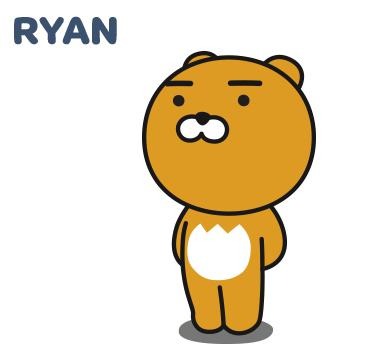Notice
Recent Posts
Recent Comments
Link
| 일 | 월 | 화 | 수 | 목 | 금 | 토 |
|---|---|---|---|---|---|---|
| 1 | 2 | 3 | ||||
| 4 | 5 | 6 | 7 | 8 | 9 | 10 |
| 11 | 12 | 13 | 14 | 15 | 16 | 17 |
| 18 | 19 | 20 | 21 | 22 | 23 | 24 |
| 25 | 26 | 27 | 28 | 29 | 30 | 31 |
Tags
- Sequelize
- jpa
- spring boot
- class
- 조건문
- file upload
- props
- javascript
- state
- front-end
- vue
- Kotlin
- kafka
- 코틀린
- 상속
- It
- restful api
- Producer
- back-end
- 개발이 취미인 사람
- node.js
- java
- SWIFT
- react
- component
- Nest.js
- 개발자
- 반복문
- swagger
- AWS
Archives
- Today
- Total
목록Go 개발환경 설정 (1)
개발이 취미인 사람
 [Go] - Mac 개발환경 설정
[Go] - Mac 개발환경 설정
- 개요 안녕하세요. 이번 시간에는 구글에서 개발한 Go라는 언어를 Mac OS의 설치하는 시간을 가져보도록 하겠습니다. - 설치 현재 운영체제의 Go를 설치여부를 확인하겠습니다. $ go version 위와 같은 결과가 나오면 현재 Go를 설치하지 않았다는 것입니다. 아래 공식홈페이지에서 Go를 설치해 보겠습니다. https://go.dev/doc/install Download and install - The Go Programming Language Documentation Download and install Download and install Download and install Go quickly with the steps described here. For other content on in..
언어(Programming Language)/Go
2023. 5. 6. 19:43