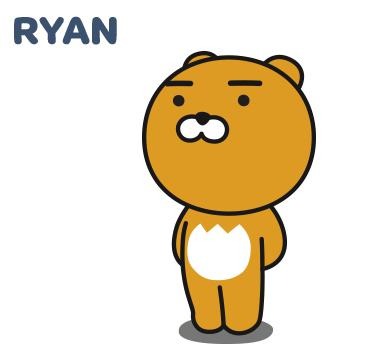Notice
Recent Posts
Recent Comments
Link
| 일 | 월 | 화 | 수 | 목 | 금 | 토 |
|---|---|---|---|---|---|---|
| 1 | 2 | 3 | ||||
| 4 | 5 | 6 | 7 | 8 | 9 | 10 |
| 11 | 12 | 13 | 14 | 15 | 16 | 17 |
| 18 | 19 | 20 | 21 | 22 | 23 | 24 |
| 25 | 26 | 27 | 28 | 29 | 30 | 31 |
Tags
- jpa
- Nest.js
- file upload
- restful api
- AWS
- javascript
- 상속
- Kotlin
- component
- spring boot
- react
- class
- Producer
- SWIFT
- It
- props
- kafka
- node.js
- swagger
- 코틀린
- back-end
- 조건문
- front-end
- state
- 반복문
- vue
- Sequelize
- 개발자
- java
- 개발이 취미인 사람
Archives
- Today
- Total
개발이 취미인 사람
[AWS] Lambda 구축 (Serverless Framework) 본문
반응형
- 개요
안녕하세요. 이번 시간에는 Serverless Framework를 사용해서 AWS Lambda 서비스를 구축하는 시간을 가져보도록 하겠습니다.
Serverless Framework란 AWS Lambda에서 Node.js를 사용해 애플리케이션 구축할 때 사용되는 프레임워크입니다.
Express, Koa를 사용해서 API 서버를 만드는데 이런 역할을 해준다고 생각하시면 됩니다.
- 설정
Serverless Framework를 사용하기 위해서는 패키지를 글로벌로 설치해야 합니다.
명령어
#npm
npm : npm install -g serverless
#yarn
yarn : yarn global add serverless
설치 확인
serverless create --tamplate"aws-clojure-gradle", "aws-clojurescript-gradle", "aws-nodejs", "aws-nodejs-docker",
"aws-nodejs-typescript", "aws-alexa-typescript", "aws-nodejs-ecma-script", "aws-python"
"aws-python3", "aws-python-docker", "aws-groovy-gradle", "aws-java-maven", "aws-java-gradle",
"aws-kotlin-jvm-maven", "aws-kotlin-jvm-gradle", "aws-kotlin-jvm-gradle-kts"
"aws-kotlin-nodejs-gradle", "aws-scala-sbt", "aws-csharp", "aws-fsharp", "aws-go", "aws-go-dep",
"aws-go-mod", "aws-ruby"
"aws-provided"
"tencent-go", "tencent-nodejs", "tencent-python", "tencent-php"
"azure-csharp", "azure-nodejs", "azure-nodejs-typescript", "azure-python"
"cloudflare-workers", "cloudflare-workers-enterprise", "cloudflare-workers-rust"
"fn-nodejs", "fn-go"
"google-nodejs", "google-python", "google-go"
"kubeless-python", "kubeless-nodejs"
"knative-docker"
"openwhisk-java-maven", "openwhisk-nodejs", "openwhisk-php", "openwhisk-python", "openwhisk-ruby", "openwhisk-swift"
"spotinst-nodejs", "spotinst-python", "spotinst-ruby", "spotinst-java8"
"twilio-nodejs"
"aliyun-nodejs"
"plugin"
"hello-world".
정말 지원하는 템플릿이 많습니다. 여기서 우리는 aws-node.js를 사용하겠습니다.
프로젝트 생성
serverless create --template aws-nodejs --path serverless-api --name serverless-apiserverless create 명령어를 확인해보면
- 템플릿 설정: --template aws-nodejs
- 프로젝트 폴더 설정: --path hello-api
- 프로젝트 이름 설정: --name hello-api

프로젝트 생성
handler.js
'use strict';
module.exports.hello = async (event) => {
return {
statusCode: 200,
body: JSON.stringify(
{
message: 'Go Serverless v1.0! Your function executed successfully!',
input: event,
},
null,
2
),
};
// Use this code if you don't use the http event with the LAMBDA-PROXY integration
// return { message: 'Go Serverless v1.0! Your function executed successfully!', event };
};AWS Console 환경에서 생성한 기본 소스코드가 설정되어 있습니다.
serverless.yml
# Welcome to Serverless!
#
# This file is the main config file for your service.
# It's very minimal at this point and uses default values.
# You can always add more config options for more control.
# We've included some commented out config examples here.
# Just uncomment any of them to get that config option.
#
# For full config options, check the docs:
# docs.serverless.com
#
# Happy Coding!
service: serverless-api
# app and org for use with dashboard.serverless.com
#app: your-app-name
#org: your-org-name
# You can pin your service to only deploy with a specific Serverless version
# Check out our docs for more details
frameworkVersion: '2'
provider:
name: aws
runtime: nodejs12.x
lambdaHashingVersion: 20201221
# you can overwrite defaults here
# stage: dev
# region: us-east-1
# you can add statements to the Lambda function's IAM Role here
# iamRoleStatements:
# - Effect: "Allow"
# Action:
# - "s3:ListBucket"
# Resource: { "Fn::Join" : ["", ["arn:aws:s3:::", { "Ref" : "ServerlessDeploymentBucket" } ] ] }
# - Effect: "Allow"
# Action:
# - "s3:PutObject"
# Resource:
# Fn::Join:
# - ""
# - - "arn:aws:s3:::"
# - "Ref" : "ServerlessDeploymentBucket"
# - "/*"
# you can define service wide environment variables here
# environment:
# variable1: value1
# you can add packaging information here
#package:
# include:
# - include-me.js
# - include-me-dir/**
# exclude:
# - exclude-me.js
# - exclude-me-dir/**
functions:
hello:
handler: handler.hello
# The following are a few example events you can configure
# NOTE: Please make sure to change your handler code to work with those events
# Check the event documentation for details
# events:
# - httpApi:
# path: /users/create
# method: get
# - websocket: $connect
# - s3: ${env:BUCKET}
# - schedule: rate(10 minutes)
# - sns: greeter-topic
# - stream: arn:aws:dynamodb:region:XXXXXX:table/foo/stream/1970-01-01T00:00:00.000
# - alexaSkill: amzn1.ask.skill.xx-xx-xx-xx
# - alexaSmartHome: amzn1.ask.skill.xx-xx-xx-xx
# - iot:
# sql: "SELECT * FROM 'some_topic'"
# - cloudwatchEvent:
# event:
# source:
# - "aws.ec2"
# detail-type:
# - "EC2 Instance State-change Notification"
# detail:
# state:
# - pending
# - cloudwatchLog: '/aws/lambda/hello'
# - cognitoUserPool:
# pool: MyUserPool
# trigger: PreSignUp
# - alb:
# listenerArn: arn:aws:elasticloadbalancing:us-east-1:XXXXXX:listener/app/my-load-balancer/50dc6c495c0c9188/
# priority: 1
# conditions:
# host: example.com
# path: /hello
# Define function environment variables here
# environment:
# variable2: value2
# you can add CloudFormation resource templates here
#resources:
# Resources:
# NewResource:
# Type: AWS::S3::Bucket
# Properties:
# BucketName: my-new-bucket
# Outputs:
# NewOutput:
# Description: "Description for the output"
# Value: "Some output value"serverless.yml 파일 프로젝트 환경설정을 담당하고 있습니다.
로컬 환경 테스트
명령어
serverless invoke local -f hello명령어를 확인하면 serverless invoke 환경 이름 -f 함수명

정상적으로 동작하는 걸 확인할 수 있습니다. :)
AWS Lambda 배포
명령어
serverless deploy --stage production --region ap-northeast-2
명령어를 실행 시켜 성공했다면 위와 같은 화면이 나타납니다.

AWS에서 Lambda를 확인해보면 잘 배포된 걸 확인할 수 있습니다.
이번시간에는 Serverless Framework를 사용해서 AWS Lambda 서비스를 구축해보는 시간을 가졌습니다.
꼭 실습해보시는 걸 추천드리겠습니다. :)
'백앤드(Back-End) > AWS' 카테고리의 다른 글
| [AWS] Lambda 개발 & 배포 환경 설정(serverless.yml ) (0) | 2021.09.29 |
|---|---|
| [AWS] Lambda API 구축(aws-serverless-express) (0) | 2021.09.28 |
| [AWS] Lambda 구축 (AWS Console) (0) | 2021.09.28 |
| [AWS] Lambda 개념 및 로컬 환경 설정(Mac + Node + Serverless) (0) | 2021.09.28 |
| [AWS] SMS 문자 메시지 전송 (Simple Notification Service) (5) | 2021.09.11 |